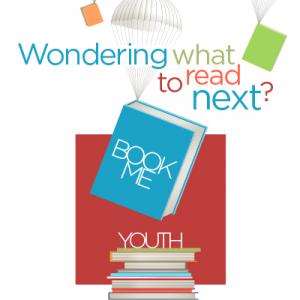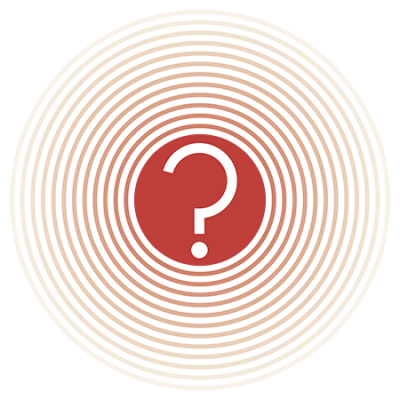Yes, but unless you’re plugging in your own storage device (flash drive or external hard drive) or connecting a camera to our video conversion equipment, you cannot connect your own devices. You may not rearrange or unplug cables from our setup to accommodate your own equipment. Our gear is a custom set up and unplugging or rearranging cables may result in a poor experience for the following users. It’s important to leave things as they are.
That said, feel free to bring your own laptop, etc. to do work on while you have video rendering or converting on our computers.