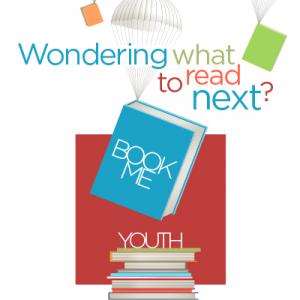START HERE--Setting up a profile
Before using the Bluebird languages app or website, visit the REGISTRATION WEBSITE.
Then register for a personal Bluebird profile:
- Click on the on the blue register button on the right.
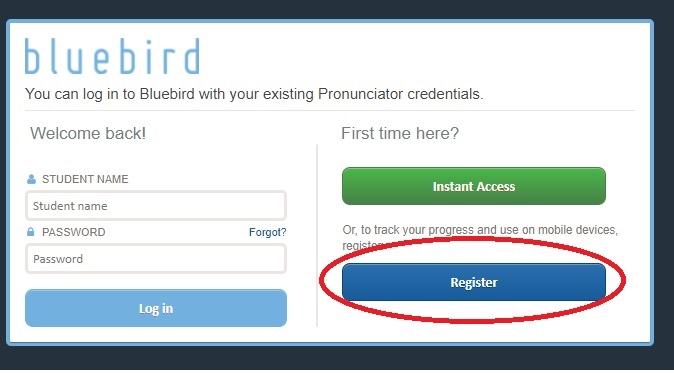
- Enter your email address and a password of your choice. It does not have to match the email address for your library account.
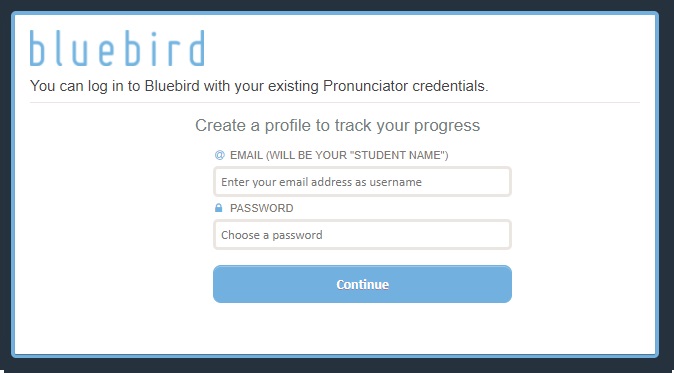
- Click "Continue." You will arrive at a page to select a language to learn. At this point, you have created a Bluebird profile. If you're going to use the mobile app, you can close the browser.
Smartphone & Tablet App Users:
- Go to your device's app store and find the Bluebird app:
- Android phones/tablets: Google Play
- iPhone/iPad: iOS App Store
- There may be several apps called "Bluebird." Make sure it says "Learn 163 Languages" as part of the title.
- For Kindle Fire, use the Bluebird website (mobile friendly)
- Log into Bluebird using the username and password you created above. The app will remember your login.
- Start learning!
PC Users:
- Visit the Bluebird website and bookmark it.
- Log into Bluebird using the email address and password (you may still be signed in from your initial account creation). Your browser should offer the option to remember your login details.
- Start learning!