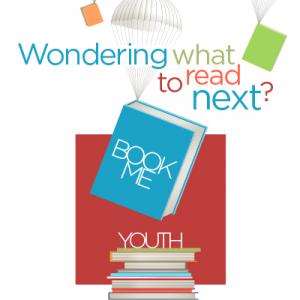RBdigital has been purchased by another company, and they are moving our magazine subscriptions to a new platform, Libby. This change will take effect for AHML customers on Monday, March 22. After March 22, the options to borrow & read magazines will no longer be available in the RBdigital app. (Streaming services, such as Acorn TV and the Great Courses will remain available there until a future transition date, still undetermined.)
Starting March 22, here is how you can access our same collection of over 3,300 magazines:
- iPhone/iPad/Android devices: Install the Libby app on your Android or iOS device.
- Kindle Fire: Get the OverDrive app from the Amazon app store or use the LibbyApp.com website in your web browser (Silk).
- PC/Mac: Use your browser to go to LibbyApp.com.
- Follow their steps to choose the Arlington Heights Memorial Library and then enter your library card number.
- Select “Explore” to see our collection of magazines.
Additional notes:
- In Libby, magazine issues will have a 21-day lending period. Each issue automatically returns itself on the due date. You can immediately re-borrow an issue you haven’t finished.
- There is no limit on how many magazines you may borrow at a time.
- Libby does not currently have an option for automatic checkout of new issues.
- Each magazine will have a three-year backfile (when available).
- Libby will have our same current selection of over 3,300 magazines.
If you have saved magazine back issues in RBdigital:
- Your back issues will no longer be accessible via the RBdigital app or website after March 22.
- You can still find your back issues via Zinio.com (which supplied magazines for the RBdigital app), using either the free Zinio app or the Zinio.com website.
- By using RBdigital magazines, you automatically have a Zinio.com account using the same email address connected with your RBdigital account. If you have never logged into Zinio.com before or have forgotten your password there, you can use the “Forgot my password” link on their site to be sent a password reset email.
- Once you log in, select “My Library” at the top of the Zinio.com page to see the full list of magazines you have checked out in RBdigital (including issues you have deleted from the RBdigital app).
- You can sort issues by date or group them by title.
- Issues can be read or archived. Archiving will hide issues from the “My Library” list.
- Go to My Library > Archive to see any archived issues. From there, you can read or unarchive those issues.
- Zinio.com also sells personal magazine subscriptions. You do not need to purchase any magazines to keep access to your saved issues.
- Issues borrowed through Libby magazines will not be saved to your Zinio.com account. Libby does not use Zinio.com as a source for magazine issues.
If you have any questions, please contact the library’s Tech Learning Center.