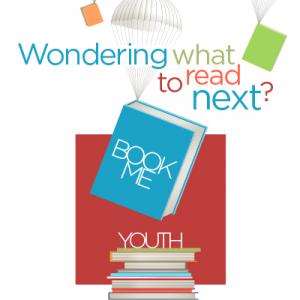Library items can be picked closer to home through the bookmobile's new contactless hold pickup system. You can place a hold online for any one of our 24 regularly scheduled bookmobile stops. When you arrive to pick up your hold, text us at 847-533-2000 with your first and last name and we will text you back when your items are on the outdoor table next to the bookmobile ready for pickup. Your holds will already be checked out to your library card. Click here to learn more about the bookmobile's schedule.
You can also pick up holds at the drive-up window if you prefer. If you've already been notified your items are ready for pickup and would like to change your preferred pickup location, contact us via chat or email at questions@ahml.info, by calling 847-392-0100 or by going to your My Account webpage at ahml.info and selecting "Request Pickup Location Change."
Picking up items for hold inside the library will again be available starting Wednesday, January 27. Select the "Pickup Location Change" option in your account if you'd like your held items moved inside the library from the drive-up window. The option to choose "In Library" as your pickup location will again be available starting Wednesday, January 27.