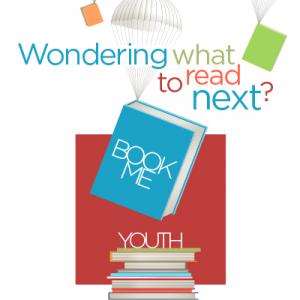The Dremel LC40 laser cutter offers unparalleled ease of use with its intuitive interface and built-in camera system for precise material alignment. Ideal for educators and hobbyists, it simplifies the laser cutting process, ensuring accuracy and efficiency in every project. Embrace creativity with the user-friendly LC40. Are you looking to engrave glasses or YETI-style tumblers? Check out the Makerplace’s Epilog Fusion Edge 24.
What does the Makerplace provide?
- Dremel LC40 40-Watt laser cutter
- Various design software
- A selection of laser cutter-safe materials. See our price list for more details.
How Do I Engrave with The Laser Cutter?
Almost any black-and-white image can be used to engrave with the Makerplace’s laser cutters. Logos and clip artwork work great and can be created in almost any design software, from Adobe Photoshop to Canva. If engraving photographs the Makerplace recommends high-contrast photos with simple backgrounds, as busy backgrounds can look muddy after engraving.
Have a photo with a busy background? Try Remove.bg or use one of the Makerplace’s image editing programs to remove the background from your photo before engraving.
Recommended formats include: PNG, PDF, SVG, JPG
How Do I Cut with The Laser Cutter?
The Makerplace’s laser cutters require a vector art design for cutting. Vector files contain a collection of paths that the laser will follow when cutting your material. These files can be created using Adobe Illustrator or Inkscape.
New to laser cutting with vectors? These resources can be a great starting point:
• MakerCase – Fully customizable box designs for laser cutting.
• Cuttle.xyz – Hundreds of customizable laser designs. 10 free downloads per month.
• Etsy – Thousands of laser-cutting designs are available for varying costs.
Recommended formats include: SVG, PDF, AI
What Materials Can I Use?
| Material | Engrave | Cut (Up to 1/4 inch) |
|---|---|---|
| Acrylic Plastic | ✅ | ✅ |
| Anodized Aluminum | ✅ | |
| Cloth | ✅ | ✅ |
| Ceramic | ✅ | |
| Coated or Painted Metals | ✅ | |
| Cork | ✅ | ✅ |
| Fabric | ✅ | ✅ |
| Glass (flat sheet) | ✅ | |
| Leather | ✅ | ✅ |
| Matte Board | ✅ | ✅ |
| Paper | ✅ | ✅ |
| Wood (plywood and hardwoods) | ✅ | ✅ |
A selection of materials is available for purchase at the Makerplace. See all materials and prices here. Design templates are available for many items sold at the Makerplace. See Makerplace Design Templates here. Don't see your material listed? Call the Makerplace at 847-392-0100 for additional assistance.
Not Sure If Your Material Is Laser Safe?
Makerplace staff can check your materials before use. Plastics without proper manufacturer documentation for laser cutter use will be denied.
What’s The Biggest Thing I Can Cut or Engrave?
The Dremel LC40 has a maximum bed size of 20x12 inches for cutting and 18.4x12 inches for engraving. The tallest item that can fit in the machine is 1.25 inches. The laser cutter can cut wood and acrylic up to 1/4 inch thick, though this may take multiple cuts to accomplish. Large engraving and cutting jobs are also subject to the 1-hour Makerplace equipment reservation length.
Are you looking to engrave glasses or a YETI-style tumbler? Try the rotary tool on the Epilog Mini 24 at the Makerplace.
Makerplace Online Laser Cutter Training
- Makerplace Essentials: Laser Cutting – Can’t make it to class in person? This online class covers the same material as the “Makerplace Laser Cutting Essentials: Etch a Coater” class.