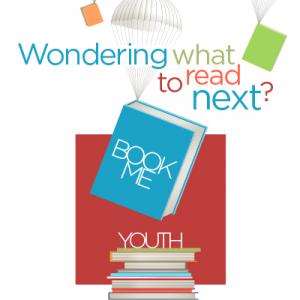Adventure Academy is an educational desktop role-playing game (RPG) for kids 8-13. It runs on PC, Mac, iOS or Android devices. To use it from home you'll need to:
- Go to the Adventure Academy sign-up page and create an account for yourself (later you'll use that account information to set up profiles, or "Avatars," in the game for your kids).
- Get the app:
- PC/Mac: Once you're logged in, you'll see a "Download" link. Go through the installation process to add the app to your PC or Mac.
- Mobile devices: Go to your device's app store and download the Adventure Academy app.
- Once you've installed the app, log in with your username and password. Then follow the steps to Create a Character/avatar for your kid(s). You'll choose the character's screen name and appearance. Have fun! To create addtional characters, click on the "+" sign on the Select Character screen.
- Parents' can track their kids' progress and manage their settings (including difficulty level) by going through the login page and clicking on "Parents Section" at upper right or in-game by going to the Parents Section in the game menus.
For additional setup information, visit Adventure Academy Technical Support.