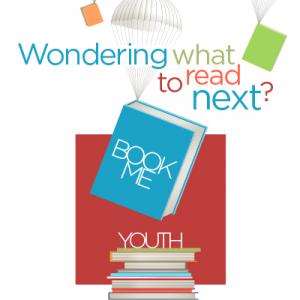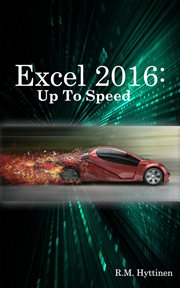Details
PUBLISHED
Made available through hoopla
DESCRIPTION
1 online resource
ISBN/ISSN
LANGUAGE
NOTES
The Excel 2016: Up To Speed guide helps you to get up and running quickly with the world's most popular spreadsheet application. This handy step-by-step guide is written from scratch, starting with basic Excel topics and moving on to more advanced features of application, designed to help you to become more productive more quickly. Though comprehensive, the information in this book is presented in a clear, consise manner with screenshots providing helpful visual guidance all along the way. In no time at all you're be importing and exporting data, creating formulas, modifying and formatting spreadsheets, setting up and formatting data in tables, creating beautiful charts, adding and subtracting dates, creating impressive PivotTables, and much more.Topics include:Opening an Existing WorkbookNavigating a WorksheetCreating a New WorkbookSaving a New WorkbookMoving Between WorkbooksSetting Excel OptionsSwitching between ViewsUsing Tell Me to Obtain HelpEntering Text and NumbersEntering Numbers as TextEntering Simple FormulasChoosing Formula Cell ReferencesUsing AutoSumTotal rows and columns at the same time using AutoSumChanging & Deleting DataUsing Undo/RedoUsing Find and ReplaceUsing the Go To CommandSpell Checking Your WorksheetInserting SymbolsUsing Smart LookupWorking with RangesCopying and Pasting DataUsing the Office ClipboardCutting and Pasting DataCopying and Moving Cells using Drag-And-DropInserting and Removing Rows and ColumnsCopying Data and Formulas with AutoFillUsing AutoFill to Create a SeriesFilling in Cells using Flash FillUsing the Format Cells Dialog BoxFormatting Values from the RibbonFormatting NumbersFormatting CellsHiding and Freezing Rows and ColumnsInserting Headers and FootersWorking with Formulas & FunctionsUsing a Formula to Join the Contents of Multiple CellsCombine Cells using the AmpersandCombine cells using the CONCATENATE FunctionCombine cells using the CONCAT FunctionJoining Text with the TEXTJOIN FunctionPasting as ValuesAdding, Copying and Deleting WorksheetsRenaming WorksheetsRepositioning & Grouping WorksheetsChanging Worksheet Tab ColorsUsing 3-D Formulas & ReferencesCreating a TableEnter Data into a TableDeleting Rows and ColumnsFormatting a TableTotaling Data in a TableSorting Data in a TableSorting Multiple ColumnsFiltering Data using AutoFilterCreating Custom FiltersCreating a ChartMoving a ChartResizing a ChartChanging the Layout and StyleLabeling Chart ElementsFormatting Chart TextFormatting Chart ElementsChanging the Chart TypeShowing or Hiding GridlinesCustomizing AxesCreating a Pie ChartChanging a Chart's Source DataMoving a Chart to a Different WorksheetSaving a Chart TemplateFiltering Chart DataUsing SparklinesCustomizing SparklinesAdding PicturesInserting Online ImagesAdding ShapesFormatting Drawing ObjectsInserting WordArt & SmartArtInserting & Modifying an OrganizationChartTaking a ScreenshotUsing the IF FunctionUsing Nested FunctionsThe COUNTIF FunctionUsing the PMT FunctionUsing the FV FunctionUsing AutoCalculateUnderstanding Date/Time FunctionsAnd much more
Mode of access: World Wide Web