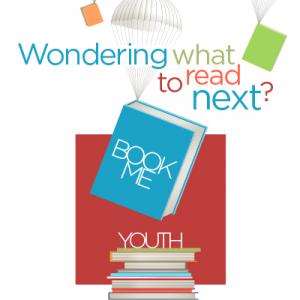Nonfiction
eBook
Details
PUBLISHED
Made available through hoopla
DESCRIPTION
1 online resource
ISBN/ISSN
LANGUAGE
NOTES
iPadOS 14 is here... now how do you use it?! Each Fall, a new iPadOS comes to iPads everywhere and it is packed with features! This year is no different. Widgets, Messages redefined, a Scribble tool for Apple Pencil, a more powerful Safari browser, and App Clips are just a few of the many features introduced this year! This guide is formatted in a way to help you use your iPad (and all its powerful features) as quickly as possible. Some of the many topics covered include: - What's new in iPadOS 14 - Cosmetics of an iPad - Multitasking - Gestures that you should know - How to use picture-in-picture mode - Adding widgets to the Home screen - Making phone calls - Sending messages - Using the Apple Pencil (and Scribble) - Surfing the Internet with Safari - Using Sidecar - Using split screen - Buying, updating, and removing apps - Apple Services (Apple Music, iCloud, Apple Arcade, Apple TV+, Apple Card) - Family sharing - Using Siri - Taking, editing, organizing and sharing photos - Using pre-installed apps like Reminders, Maps, Notes, Calendar - And much, much more! Are you ready to start enjoying your new iPad? Then let's get started! Note: This guide is not endorsed by Apple, Inc., and should be considered unofficial. It is based on the iPad without a Home button (i.e. the iPad Pro and iPad Air)
Mode of access: World Wide Web