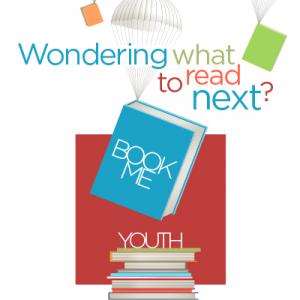Availability
Details
PUBLISHED
DESCRIPTION
x, 211 pages : illustrations, maps ; 28 cm
ISBN/ISSN
LANGUAGE
NOTES
Welcome to Google -- Google web search -- Google Images -- Google News -- Google Videos -- Google Maps -- Google blog search -- Google Scholar -- Google Patents -- Google Books -- Google Alerts -- Google search tips and tricks
Google can't answer all your patron's questions-- but knowing some of these search secrets can help you help them. Google services and features are constantly evolving, and this guide introduces how web results are presented; how search filters can narrow your results; and how the Alerts service works
"Google can be an incredibly powerful tool for research, but the top-of-the-page results are seldom the most beneficial to library users and students, and many of the search engine's most useful features are hidden behind its famously simple interface. Burns and Sauers reveal the secrets of effective Google searches in this invaluable resource showing how to get the most out of the service, with: An overview of all the tool's search services, including Image, Maps, News, Blogs, Discussions, Scholar, Patents, and Books; Ready-to-use instructions on how to go beyond the simple search box and top results to get library users the answers they need, fast; Straightforward guidance on using filters to refine search results, with examples of common searches like images with Creative Commons licenses, news searches set for a date range or into an archive, and videos with closed captioning; An explanation of the bibliography manager feature of Google Scholar, which allows students and researchers to build bibliographies with ease, and Tips for configuring Safe Search on workstations in children's departments and schools. Copious screenshots walk readers through each topic step by step, making this a true how-to guide for everyone who uses Google."--Publisher's website