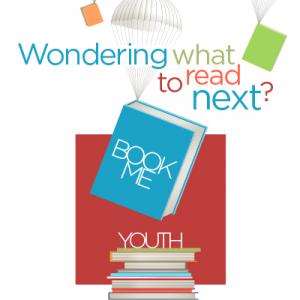Skip to main content
Mobile App
- Once you are logged into the Beanstack app, choose The Minutes of SUMMER! challenge to join.
- Click on the red Button containing a "+" sign at the bottom of the screen to begin tracking your reading minutes and book titles.
- Next, click on the red Reading button. Underneath Select a Title you'll see a search box. Begin typing the title and author of the book. Beanstack will prepopulate a list based on your entry, scroll through the list to find your title, click on the image, then click Save. Choose Log Reading to enter minutes manually or Start Timer to read in real time. Follow the prompts.
- The Beanstack mobile app will track the number of pages you manually enter; however, only minutes read will count toward raffle entries.
- To return to reading a book already entered, click on the Red "+" button, click on red Reading button, click on the cover image of your book, Select Log Reading or Start Timer. Follow the prompts.
- To write an optional book review, click on the red Button with "+" sign, then click red Review button. Follow the prompts. To see your reviews, click square Log button at bottom of screen. Scroll side-to-side at the top of screen to locate Reviews tab. Challenge participant reviews will be viewable by all after they are approved.
- Badges are earned in 250-minute increments up to 2000 minutes. Once the minimum 250-minute badge is earned, you will receive one entry into the end-of-month raffle drawing. Each increment of 250 minutes read means an additional entry for the drawings for a maximum of 8 entries.
- The square Log button at the bottom of the screen displays Reading Log, All Titles, Badges, Achievements, Streaks, Reviews and Highlights tabs.
- Overall progress displays on the main page, scroll down to view. Overview, Description, Badges, Rewards and Challenge Log display additional information.
Desktop
- Log in to ahml.beanstack.org and choose The Minutes of SUMMER! challenge to join.
- Click on the blue Log Reading button located in the top left corner to begin tracking your reading minutes and book titles.
- Choose Start a Reading Timer and Start Reading if you'd like to track minutes in real time. Click I'm Done Reading when you'd like to stop the timer.
- Optional: If you’d like to include the title you are reading, follow the prompts to enter the title and author. Beanstack will prepopulate a list based on your entry, scroll through the list to find your title, click on the image, then click Save. Choose Log Minutes to enter minutes manually on a select date. Follow the format instructions in Time Spent Reading to record your time. You can start a Reading Timer here by clicking Start Timer.
- To return to reading a book already entered, click on the blue Log Reading button, and repeat the steps of choosing Start a Reading Timer or Log Minutes. Follow the prompts.
- To write an optional book review, click on the Write a Review button in the upper left corner. To see what you've written, click on the Reviews tab. Once approved, challenge participant reviews will be viewable by all.
- Badges are earned in 250-minute increments up to 2000 minutes. Once the minimum 250-minute badge is earned, you will receive one entry into the end-of-month raffle drawing. Each increment of 250 minutes read earns an additional entry for a maximum of 8 drawing entries.
- The Reading Log tab at the top of the page displays your logging history.
- Overall Progress displays on the main page, scroll down to view. Overview, Badges, Rewards and Challenge Log tabs display additional information.
Paper
- Pick up a reading log from The Minutes of SUMMER! Adult Reading Display or at the Info Desk inside the library.
- Keep track of your reading minutes and book titles by recording them onto the reading log.
- Complete the minimum number of 250 minutes to be entered into the monthly drawing. Return the paper log to the Info Desk by the end of each month to be entered into the June, July or August drawing.