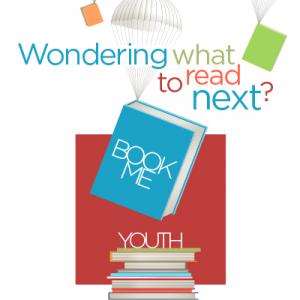Every web page has an exact address.
Directs your browser to that web page.
(Kind of like a phone number calls a specific phone!)
It appears in the address bar at the top of the browser.
Also called a "U-R-L" (Uniform Resource Locator) . Type a URL in the address bar to go to a specific page.You must type it in exactly as it was given to you.
It usually looks like:
http://www.microsoft.com or http://www.stanford.edu or http://www.digitalliteracy.gov
You'll notice several common endings to URLs:
- .com = commercial sites - or "DOT-COM'S"
- .gov = government addresses
- .edu = higher education (colleges & universities)
- .mil = US military sites
- .org = non-profit organizations
- .info = libraries & other information services
- It may also have a directory or filename: http://www.ahml.info/about
Internet Addresses
Type one or two of these in the address bar. Use the back button on your browser to return to this page.
http://www.ford.com (can you guess the company?)
http://www.cnn.com (popular news site)
http://www.irs.gov (note the ".gov" ending)
http://www.digitallearn.org