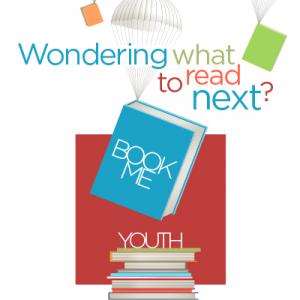Details
PUBLISHED
Made available through hoopla
DESCRIPTION
1 online resource
ISBN/ISSN
LANGUAGE
NOTES
The Visio 2016: Up To Speed guide helps you to get up and running quickly with the world's most popular project management application. This handy step-by-step guide is written from scratch, starting with basic Microsoft Visio and diagramming topics and moving on to more advanced features of application, designed to help you to become more productive more quickly. Though comprehensive, the information in this book is presented in a clear, concise manner with screenshots providing helpful visual guidance all along the way.In no time at all you're be creating and updating visio diagram files, managing shapes, creating and working with stencils, manipulating pages, creating diagrams from templates, working with external data and much more.Some of the topics include: Creating a New DiagramExamining the Visio EnvironmentSaving & Closing a New DiagramOpening an Existing DiagramUsing Zoom CommandsUsing Presentation ModeUsing Tell Me to Obtain HelpSetting Visio OptionsClosing a Diagram and Exiting VisioIntroduction to StencilsAdding a Stencil to the Shapes PaneCreating & Opening a New StencilEditing a StencilAdding a Shape to a DiagramMoving & Resizing ShapesCopying & Pasting ShapesDeleting ShapesRotating & Grouping ShapesChanging ShapesAdding Text to ShapesSearching for ShapesLayering ShapesAdding Callouts to a DiagramAdding Shapes to ContainersAdding Shapes using Quick ShapesConnecting Shapes using AutoConnectAligning ShapesWorking with Shape DataAdding a Fill Color to a ShapeChanging Line Color, Width and PatternAdding Shape EffectsUsing the Format Shape PaneUsing Format PainterFormatting TextInserting Online ImagesInserting Images from your ComputerApplying a Theme to a DiagramApplying Quick Styles to ShapesAdding a Hyperlink to ShapesAdding ScreenTips and Comments to ShapesUsing Rulers and GridsModifying the Drawing ScaleUsing Snap & GlueChanging Page OrientationPreviewing a DocumentModifying Page SizeAdding and Removing PagesRenaming PagesRepositioning PagesDuplicating PagesDisplaying Multiple PagesAdding a Background PageAdding a Borders & Title BackgroundWorking with LayersAdding Headers & FootersPrinting a DiagramPublishing as a PDFLinking and Embedding DrawingsInserting External Files into VisioCreating a Diagram Using a TemplateUsing Starter DiagramsInserting an Organization ChartCreating a Timeline DiagramCreating a CalendarCreating a Brainstorming DiagramCreating a Floor Plan DiagramSharing a Diagram with OthersSharing a Link to a DiagramChanging Diagram Properties...and more
Mode of access: World Wide Web