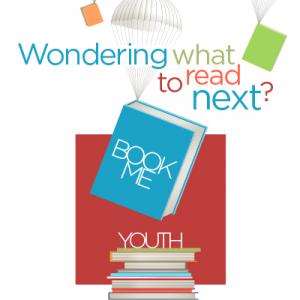Nonfiction
Book
Availability
Details
PUBLISHED
DESCRIPTION
xii, 61 pages : color illustrations ; 26 cm
ISBN/ISSN
LANGUAGE
NOTES
1. Make class announcements -- 2. Share resources -- 3. Keep multiple files in an assignment -- 4. Create a lesson -- 5. Go paperless -- 6. Easily view student submission -- 7. Simplify the turn in process -- 8. Protect privacy -- 9. Encourage classroom collaboration -- 10. Reduce cheating -- 11. Create a discussion -- 12. Organize assignments with due dates -- 13. Feedback before students submit -- 14. Email students -- 15. Notify students who may need help -- 16. Assignment Q&A -- 17. Create an Ad Hoc playlist -- 18. Email feedback -- 19. Create folders -- 20. Link directly to student work -- 21. Collect data -- 22. Share with multiple classes -- 23. Collaborative note-taking -- 24. Display student work -- 25. One student, one slide -- 26. Target parent phone calls -- 27. Polling -- 28. Share a document with the class -- 29. Know who edits a collaborative document -- 30. Link to a website -- 31. Peer feedback -- 32. After-hours help -- 33. Distribute notes -- 34. Sharing informal learning -- 35. Email the teacher -- 36. Eliminate schlepping papers home -- 37. Student projects -- 38. Have one place for all files -- 39. Document digital work -- 40. Students create Google docs -- 41. Clearly identify student work -- 42. View assignments -- 43. Collaborate with peers (PLCs) -- 44. Virtual office hours -- 45. Virtual faculty meetings -- 46. Streamline counseling -- 47. Observe another classroom -- 48. Watch students do homework -- 49. Share student samples -- 50. Provide choices -- Conclusion
A thorough overview of the Google Classroom App